ENG ver.
Hello, this is Pooh.
Today, I would like to share with you how I utilize ChatGPT.
Recently, I started uploading English versions of the blog articles I have written so far.
It all started when I wondered if using English keywords would increase the number of visitors to my site.
However, even uploading blog articles in Japanese can be quite challenging, let alone translating and creating them in English.
Fortunately, by leveraging the generative AI ChatGPT, I can quickly transform my self-written blog articles into English versions.
The process of translating a blog article into English can be easily done in the following three steps:
With just these steps, I can rapidly convert my blog articles into English.
Today, I will share with you how I use ChatGPT to translate my blog articles into English. Furthermore, I have discovered that ChatGPT can be applied not only to blogs but also to other areas, and I will also provide some examples.
If you haven’t utilized ChatGPT yet or if you can’t imagine what generative AI can do, I encourage you to take a look at this as a reference.
What is ChatGPT?
The above explanation itself is a text generated by ChatGPT.
ChatGPT is designed to generate text in response to questions or prompts in a chat-like format. If you ask something like “What is ChatGPT?” in a conversation, it will provide a response like the one given above.
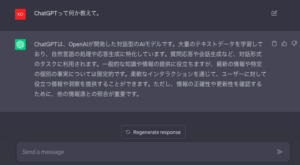
By adding specific conditions or instructions, you can improve the accuracy and tailor the generated text to your desired form. For example, if you add “Summarize it in 100 characters” to the previous question, it will produce a summary within the specified character limit.

If the text is complex, you can request it to “simplify it in a way that even an elementary school student can understand,” and it will generate a much simpler and easier-to-understand version.
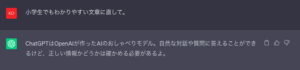
It also supports tasks like “Translate this text into Chinese” or “Translate this text into English.”

This ability to search and retrieve text data from the internet and automatically generate coherent responses is a key feature of ChatGPT.
Using ChatGPT to Convert Blogs into English Articles
I am utilizing ChatGPT to convert my blog articles into English, and it has been tremendously helpful.
Previously, translating my articles into English was quite challenging, but with the help of ChatGPT, I can finish the task in about ten minutes.


Here is the procedure I follow:
- Copy the original blog article
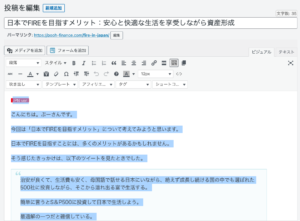
- Provide the condition to ChatGPT, such as “Please make the following text into fluent English,” and paste the blog article.

- ChatGPT generates English text.
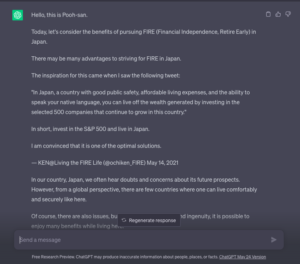
- Copy the generated text and paste it into the blog creation interface.
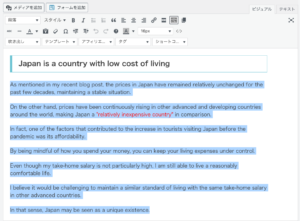
Using these steps, I was able to convert my blog into English! It’s incredibly easy!
In terms of impression, the generated English text was very fluent, exactly as I had set in the conditions. Often, when using Google Translate or DeepL, there is some awkwardness in the translation, but the text generated by ChatGPT was smooth and easy to understand.
Furthermore, since the base of the text is my own writing, the English version is also reader-friendly. It’s a great learning experience to see how certain expressions are conveyed in English.
Now, all I can do is hope for an increase in traffic through English search keywords. haha
Expanding the Applications of ChatGPT
Utilizing ChatGPT for Blog Rewriting
There are various other applications I have discovered while using ChatGPT.
One of them is using it for rewriting blog posts. When I review my earlier blog articles, I often find them difficult to read, probably because I wasn’t familiar with blogging back then.
To address this, I input the original blog post into ChatGPT and ask it to “rewrite the text to make it more readable” or “summarize the content of the blog post.” I then utilize the generated text for rewriting the article.
It also proves helpful in suggesting several suitable blog titles based on the content.
Utilizing ChatGPT for Writing English Emails
Another way I make use of ChatGPT is for composing English emails. Sometimes, I need to respond to emails in English for work, and ChatGPT comes in handy in such situations.
By providing the text of the email in Japanese and specifying “convert the following text into fluent English email text,” ChatGPT generates a well-written English email.
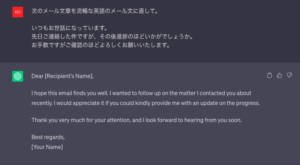
Previously, I would struggle with composing emails that required more complex expressions, even though I could find predefined phrases online.
However, with the help of ChatGPT, the time spent on composing English emails has significantly decreased.
While my spoken English skills still have room for improvement, I find that communicating through text poses no issue.
ChatGPT can only retrieve information from data available until September 2021
It is important to note that the ChatGPT version I use is the free version, ChatGPT-3.5. There is also a paid version, ChatGPT-4, which has significantly larger and higher-quality training data and is capable of handling not only text but also images and audio data.
However, both versions can only generate responses based on data available until September 2021, so it is essential to be aware of this limitation.
By the way, if you want to use ChatGPT-4 for free, Microsoft Bing’s chat feature is powered by ChatGPT-4, allowing you to utilize it without any charge.

Summary
ChatGPT is gaining attention, and I have finally discovered specific ways to utilize it effectively.
It proves to be a convenient tool for those who primarily work with text-based tasks.
By providing specific conditions and desired information, it becomes easy to generate the desired text.
There are endless possibilities for its applications, such as using it for blog writing, composing email messages, or summarizing extensive information into concise sentences.
Although the use of pens for writing has decreased, there are still plenty of opportunities to create written content through PCs and smartphones. Engaging with such a useful AI tool can lead to increased efficiency and spark new ideas.
Let’s continue to leverage new technologies in our endeavors.
Pooh
JPN ver.


コメント